Overview
CAEN DeskBoot is a very simple software utility to manage the boot of the firmware of CAEN NIM and Desktop Digitizers (including the DT5780).
Every CAEN digitizer is equipped with FPGAs based on SRAM technology that require to be programmed (i.e. configured) upon start. Two copies of the firmware are stored into two different pages of an on-board FLASH memory: the Standard page and the Backup page. By default, the firmware from the Standard page is loaded at power on and it is recommended to be used in the board normal operating.
Unlike VME Digitizers, the NIM and Desktop Digitizers are not provided with a user-accessible hardware control to select which firmware copy to boot with. This selection is software implemented in the DeskBoot program and transmitted to the board through the USB link.
By default, DeskBoot let the board reboot and load the firmware from the Backup page of the FLASH. The usage is particularly useful in all those cases the communication with the board is compromised and needs to be restored (e.g. the Standard page of the FLASH results to be corrupted).
NOTE: DeskBoot needs the CAEN USB drivers to be installed on the host PC.
| Supported Operating Systems: | Windows, Linux |
| Language: | C |
| Supported Products: | NIM (except for dismissed N1728A and N1728B) and Desktop Digitizers, DT5780 Dual Digital MCA |
| Supported Comm. Interface: | USB |
Compare
Compare with Configuration Tool.
Loading...