DPP-PSD Control Software
Software interface for DPP-PSD management
Features
DPP-PSD Control Software has been replaced by the new software CoMPASS.
- Demo software for the handling of digitizers running DPP-PSD firmware
- Supported by 720, 725, 730 & 751 digitizer families and DT5790 Digital Pulse Analyzer
- Java GUI interface
- Two operating modes (Oscilloscope and Histogram)
- Configurable PSD parameters
- Real time plotting of Waveforms, 1-D and 2-D Histograms (Charge and Time)
- Import / Export of customized parameter settings
- Data saving in Waveforms, Histograms and List mode
Overview
DPP-PSD Control Software(1) is a demo application introducing the user to understand the principle of operation of the Digital Pulse Processing for the Pulse Shape Discrimination (DPP-PSD). It can manage single-board communication and acquisition of CAEN 720 Digitizer series (12 bit @ 250 MS/s), 725 Digitizer series (14 bit @ 250 MS/s),730 Digitizer series (14 bit @ 500 MS/s), 751 Digitizer series (10 bit @ 1 GS/s) running DPP-PSD firmware and the DT5790 Digital Pulse Analyzer.
DPP-PSD Control Software is based on a Java Graphical User Interface for the parameters setting (connection, DPP algorithm, acquisition, etc.), a C console application working as an acquisition engine (DPPRunner) and a third-party graphing utility (Gnuplot: www.gnuplot.info). The GUI directly handles the acquisition engine through run time commands and generates also a textual configuration file that contains all the selected parameters values. This file is read by DPPRunner, which programs the Digitizer according to the parameters, starts the acquisition and manages the data readout.
The software can operate in the Oscilloscope mode, where digitized input waveforms and digital signals from the internal filters are monitored in order to better tune the DPP parameters, and in the Histogram mode, where energy (i.e. charge) and time histograms (built by the software) can be monitored.
According to the operating mode, raw data like waveforms or charges, PSD and time stamp lists, as well as energy or time histograms can be saved to output files for off-line analysis.
DPP-PSD Control Software Supported Boards(*):
- Mod V1720 8 Channel 12 bit 250 MS/s Digitizer – VME 6U module – ONLY versions E/F/G
- Mod VX1720 8 Channel 12 bit 250 MS/s Digitizer – VME64X 6U module – ONLY versions E/F
- Mod DT5720 4/2 Channel 12 bit 250 MS/s Digitizer – Desktop module – ONLY versions B/D/C/E
- Mod N6720 4/2 Channel 12 bit 250 MS/s Digitizer – NIM module – ONLY versions B/D/C/E
- Mod V1725 8/16 Channel 14 bit 250 MS/s Digitizer – VME 6U module
- Mod VX1725 8/16 Channel 14 bit 250 MS/s Digitizer – VME64X 6U module
- Mod DT572dt5 8 Channel 14 bit 250 MS/s Digitizer – Desktop module
- Mod N6725 8 Channel 14 bit 250 MS/s Digitizer – NIM module
- Mod V1730 8/16 Channel 14 bit 500 MS/s Digitizer – VME 6U module
- Mod VX1730 8/16 Channel 14 bit 500 MS/s Digitizer – VME64X 6U module
- Mod DT5730 8 Channel 14 bit 500 MS/s Digitizer – Desktop module
- Mod N6730 8 Channel 14 bit 500 MS/s Digitizer – NIM module
- Mod V1751 4-8 Channel 10 bit 2-1 GS/s Digitizer – VME 6U module
- Mod VX1751 4-8 Channel 10 bit 2-1 GS/s Digitizer – VME64X 6U module
- Mod DT5751 2-4 Channel 10 bit 2-1 GS/s Digitizer – Desktop module
- Mod N6751 2-4 Channel 10 bit 2-1 GS/s Digitizer – NIM module
- Mod DT5790 Digital Pulse Analyzer – Desktop module
(*)The indication “size 1/ size 2” denotes different model versions while “size 1 – size 2” denotes different model operating modes
System Requirements
- Windows OS (XP / Vista / 7) 32 and 64-bit
- Linux OS 32 and 64-bit
- Java Runtime Environment 6 (or later)
(1) Note: DPP-PSD Control Software is developed to work only with 720, 725, 730 and 751 Digitizer series running DPP-PSD firmware and the DT5790 Digital Pulse Analyzer
WARNING: ONLY 720 Digitizer series equipped with EP1C20 AMC FPGA can run DPP-PSD firmware!
This software is not provided with data analysis features.