Get DDE product identification
-
- Check that the whole hardware in your setup is properly connected and powered on.
- Run the Detector Emulator Software GUI, according to one of the following options:
- The Desktop icon
- The Quick Launch icon
- The .exe file in the main folder from the installation path on your host
- The Hardware Detect window shows the available devices:

The code between the brackets to the right of “USB” is the DDE Product ID - Download the calibration file